How To Fix Windows 7 Not Genuine Error in a simple way
When we re-install windows on our desktop or in a laptop we often observe ' Windows is Not Genuine ' Nothing but using of windows version is pirated or any trial version this is very irritating part for any windows user . You can fix error by purchasing original windows version or you can use this trick to make genuine .
Note : We are not encouraging to use pirated version always remember using of genuine version is best and recommended . we are not supporting any piracy . This trick is only for education purpose only .
Post : How To Fix Windows 7 Not Genuine Error in a simple way
- Click on the 'Start' option and search for 'CMD' .
- Now 'Right click' on cmd and click on Run as Administrator .
- After opening of command prompt now type the code as given below .
- After typing click 'Enter' on keyboard after some execution a pop up will appear as shown below .
- Now click on Ok and Restart your system .
After this you will never get again this error .
Tip : Always keep remember don't update your windows version .Check on 'Never check on Updates' in system properties .
Like and Share our articles .
If you found any error feel free to comment below .
How To Fix Windows 7 Not Genuine Error in a simple way
 Reviewed by sunny
on
01:23
Rating:
Reviewed by sunny
on
01:23
Rating:
 Reviewed by sunny
on
01:23
Rating:
Reviewed by sunny
on
01:23
Rating:



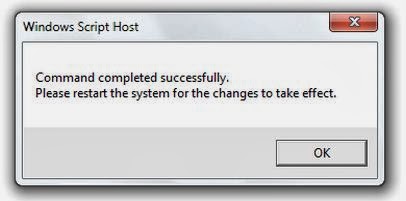
THANK
ReplyDelete@Arif Tirtana
DeleteKeep visiting for more updates ..