How To Auto Login Into Gmail and Yahoo
Got Bored by filling your username and password every time in your g mail and yahoo . Here is the solution which helps to Auto login your accounts by using small vbs script .
Instructions :
Open note pad in your computer and copy the below code , paste it in Notepad .
Save the G.mail code as gmail.vbs and yahoo code as Yahoo.vbs .
Have a look to below code .
For G.Mail Account Auto Login Code :
On Error Resume Next
Const PAGE_LOADED = 4
Set objIE = CreateObject("InternetExplorer.Application")
Call objIE.Navigate("http://www.gmail.com")
objIE.Visible = True
Do Until objIE.ReadyState = PAGE_LOADED : Call WScript.Sleep(100) : Loop
objIE.Document.all.Email.Value = "your_username"
objIE.Document.all.Passwd.Value = "Your_Password"
If Err.Number <> 0 Then
msgbox "Error: " & err.Description
End If
Call objIE.Document.all.gaia_loginform.submit
Set objIE = Nothing
For Yahoo Account Auto Login Code :
On Error Resume Next
Const PAGE_LOADED = 4
Set objIE = CreateObject("InternetExplorer.Application")
Call objIE.Navigate("http://www.yahoomail.com")
objIE.Visible = True
Do Until objIE.ReadyState = PAGE_LOADED : Call WScript.Sleep(100) : Loop
objIE.Document.all.username.Value = " your_username "
objIE.Document.all.Passwd.Value = " Your_Password "
If Err.Number <> 0 Then
msgbox "Error: " & err.Description
End If
Call objIE.Document.all.login_form.submit
Set objIE = Nothing
Note : Change the colored Text with Your Username and Your Password .
For Working of Auto login Click on the saved Text .
If you have any suggestions or found any errors leave a comment below .
How To Auto Login Into Gmail and Yahoo
 Reviewed by sunny
on
04:07
Rating:
Reviewed by sunny
on
04:07
Rating:
 Reviewed by sunny
on
04:07
Rating:
Reviewed by sunny
on
04:07
Rating:

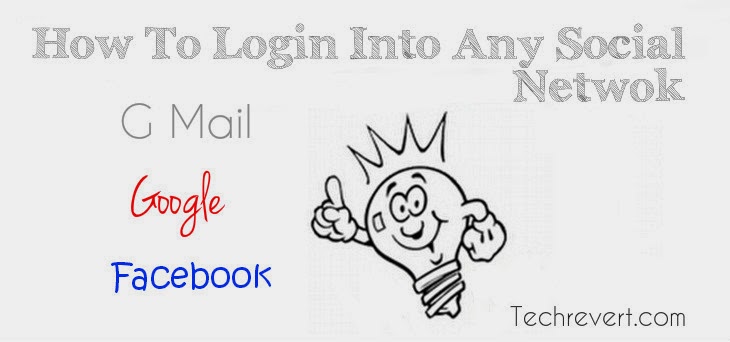
No comments: