How To Change Or Add Favicon In Blogger

Favicon means Favourite icon which resembles your blog display picture at the tab of your browser . By using favicon to your blog it will give a professional look and also a unique representation of your blog . change the default E blogger Favicon and give a new identity to your blog . Follow the tutorial to change favicon .
Tutorial : How To Change Or Add Favicon To Blogger
This Tutorial Is Explained In Two Simple Ways .
Size Of Favicon :
Favicon must be in the Square shape of 100 kb and in the 16x16px diemensions .
Tutorial : 1
Login To Blogger Account and Go to Layout Section in blogspot .
Now Click on The Edit Option In The Favicon Tab at left upper side corner .
After click on the Edit a pop up will appear . Now click on Choose file option and Save the file .
(Note : The Image Must Be in .ico extension and size should less than 100 kb)
Note : For Applying Favicon to blog will take some minutes .
Tutorial : 2
How To Add Animated Favicon To Blog
Go to Template tab in side menu of blogger and Click on Edit HTML option .
( Before editing your template always backup your template )
Now Search The Below Code by using CTRL + F .
<b:skin>
Now Place The Below Above it .
<link href="PASTE YOUR FAVICON HERE" rel="icon" type="image/gif"/>
Note : Replace "PASTE YOUR FAVICON HERE" with your Animated Image URL .
Save Your Template and Your Job Is Done .
I Hope This Tutorial Helped You on how to change your blog favicon . If you like our articles Please share it . If you have any suggestions or querie related Please feel free to contact us or comment in below section .
How To Change Or Add Favicon In Blogger
 Reviewed by sunny
on
00:07
Rating:
Reviewed by sunny
on
00:07
Rating:
 Reviewed by sunny
on
00:07
Rating:
Reviewed by sunny
on
00:07
Rating:

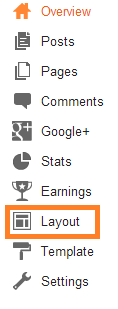


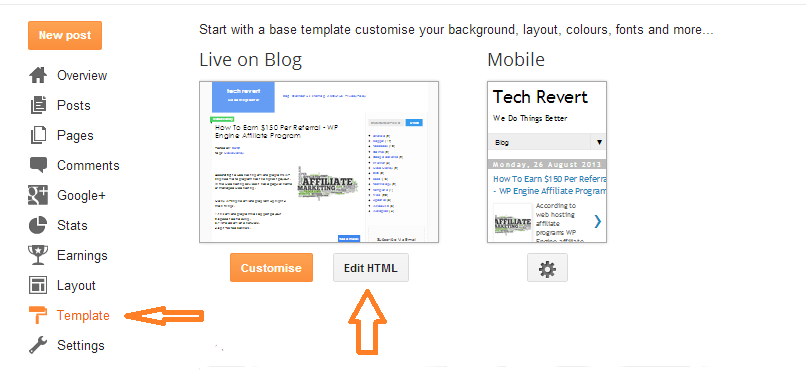
No comments: