How To Add Contact Form In Blogger
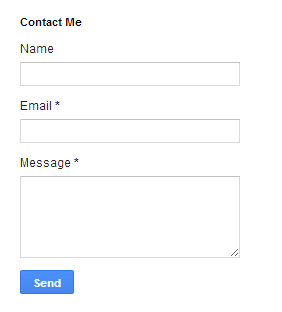
Newly official contact form launched for Blogspot . Advantage of new contact form is no need to depend
on third party code and it so simple to blogspot in blogger from widgets . It can easily fit your template and will give professional look to your blog . You can add any where in blogger just select from widgets . My point of view place this contact form in your footer or at the end of all your template widgets .
Tutorial : How To Add Contact Form In Blogger
#1 . Login to blogger dashboard and navigate to widget section in layout .
#2. Click on Add Gadget .
#3. Now Click on More Gadgets in widget and click on new contact form .
#4. Click on Save Button .
Now you can see clean and professional contact form in blogger .
If you have any suggestions or querie related please feel free to contact us or comment in below section .
How To Add Contact Form In Blogger
 Reviewed by sunny
on
07:01
Rating:
Reviewed by sunny
on
07:01
Rating:
 Reviewed by sunny
on
07:01
Rating:
Reviewed by sunny
on
07:01
Rating:

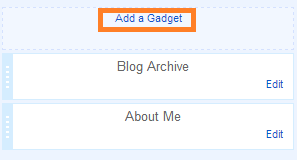


No comments: